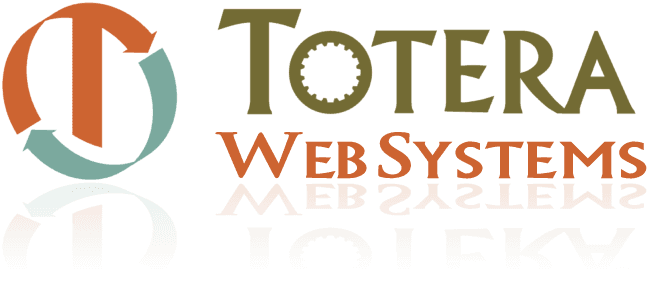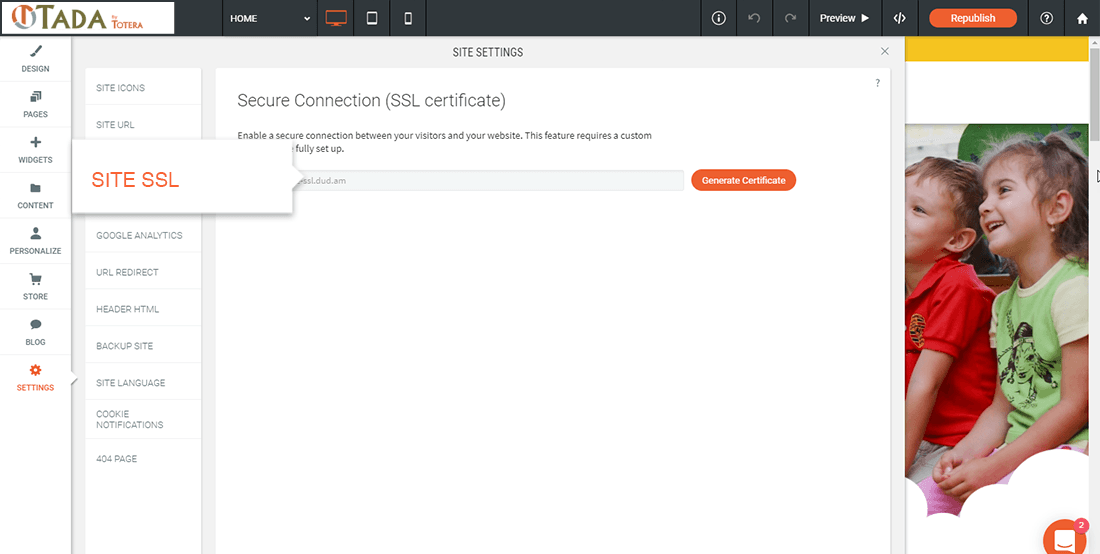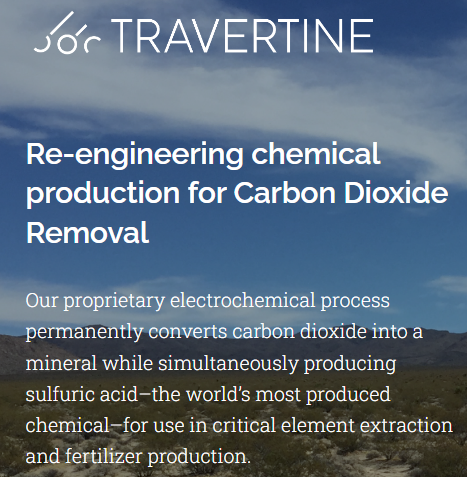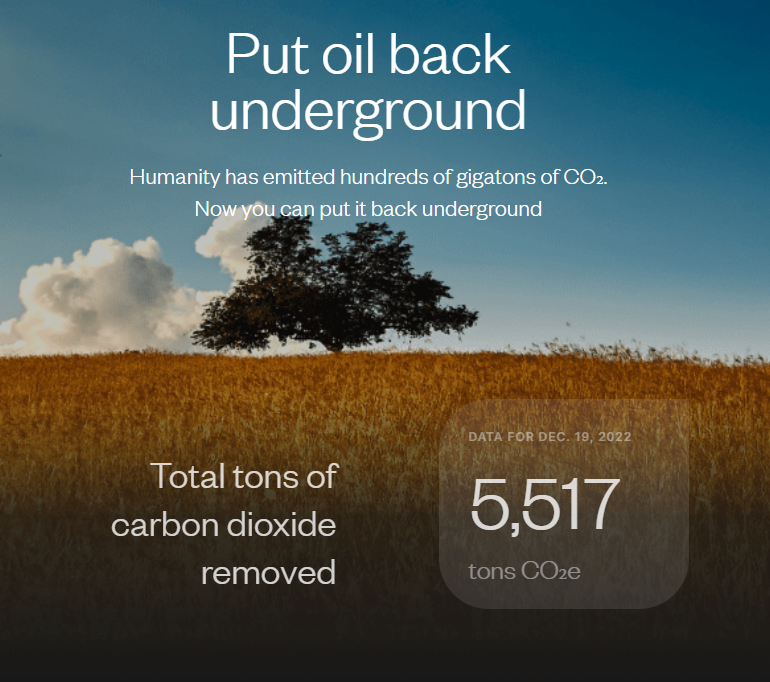Google Chrome Pushes the Importance of HTTPS
Enable Free HTTPS encryption on your Tada website(s)
Over the past two years, Google has thrown out a lot of carrots to convince people to convert their websites to HTTPS, like making encryption a positive SEO ranking factor. And they’ve also incorporated some new warnings, like announcing to website visitors when a website is running over HTTP and has a credit card field it’s insecure. And now they’ve gone a step farther; but
Tada has you prepared.
As we
discussed way back in a 2016 blog post, Google has been increasing measures to force websites to be more secure. According to a recent blog post on
Google’s Chromium Blog by Emily Shecter of the Chrome Security Team:
“In January, we
began our quest to improve how Chrome communicates the connection security of HTTP pages. Chrome now marks HTTP pages as “Not secure” if they have password or credit card fields.
Beginning in October 2017, Chrome will show the “Not secure” warning in two additional situations: when users enter data on an HTTP page, and on all HTTP pages visited in Incognito mode. ”
This essentially means any website with a contact form, folks. But Google has also made clear, this isn’t the end goal. Further in the post, she states:
“Eventually, we plan to show the “Not secure” warning for all HTTP pages, even outside Incognito mode. We will publish updates as we approach future releases, but don’t wait to get started moving to HTTPS!”
So there it is. Google is determined to make unsecure HTTP websites a thing of the past, and we’re in full agreement. A more secure internet is better for everybody and that’s why Tada is proud to offer HTTPS encryption for FREE on all Tada sites.
Not using Tada yet? Try it FREE
How to Enable HTTPS on Your Tada Website
Once your website is published and configured with a custom domain, navigate to the “Settings” section, and click on “Site SSL”. This will take you to the page where you can generate SSL certificate (enable HTTPS). The process, which includes provisioning the request and configuring the newly generated SSL certificate, is fully automated and will take only about 15 minutes.